Lean Office
For many people, the term “Lean”, immediately brings to mind Lean manufacturing and images of the shop floor. While it is true that the origin of Lean certainly stems from these roots, continuous improvement principles have taken hold in the office, and are spreading at breakneck speed. The Lean office is the result of that migration of Lean into the office environment.
It was a logical and inevitable that continuous improvement would move from the assembly line to create the Lean office. Why? A significant portion of a manufacturing company’s costs are administrative, which creates a great opportunity for cost savings.
In fact, some estimates state that over 60% of the costs of a product or service come from administrative processes. (Tapping and Dunn 2006) Think about the implications of that stat. If the focus of Lean stayed on manufacturing processes, over half of a company’s potential cost savings would never even be considered.
It just makes sense that in an increasingly competitive marketplace, company leaders would explore every new frontier of cost savings. They are constantly searching for any advantage that can launch them past the competition, so it is no surprise that the Lean office has become so popular.
And the rising popularity is not just in the administrative departments of manufacturing companies. Service organizations also needed an effective way to improve their operations, so they grasped onto it as well. Since then, Lean has further spread, with specialization, into healthcare, software, accounting, and other fields.
The bottom line is that the Lean office does for administrative processes what Lean manufacturing does for production work. It improves flow and reduces waste.
This helps the top line by adding customer value (shorter lead times, for example) and helps reduce expenses by taking out waste.
Many methods, tools, and techniques of Lean manufacturing translate smoothly to office settings—5S, kanban (for supplies), visual controls, etc.
Unfortunately, some do not. Those tools need a degree of adjustment to work effectively in the Lean office. Takt time, value stream mapping, and Standard Work also must be modified for use in the Lean office.

Company’s costs weren’t always skewed towards the office. Part of the reason it shifted in that direction is, in fact, due to the success of Lean on the shop floor. As Lean efforts reduced expenses, office costs accounted for an ever-growing percentage of what remained.
Add in the increasing complexity of product design, IT infrastructure, processes to minimize liability, and the new marketing techniques required to stay competitive, and it is a wonder that the percentage is not even higher. That is why more and more leaders are looking to the Lean office to help rein in costs.
That explains the opportunity, but there is another force at work that is making Lean migrate to the office at an increasing pace. Human nature. Once people taste success, they want more of it. When companies make a lot of progress with Lean, they get addicted to reducing costs year after year. And it is not just people within the company that get used to big improvements. Shareholders do as well and disappointing them means stock prices plummet.
Unfortunately, as production processes improve, it often becomes harder to continue to remove waste at the same pace. So improving the Lean office value stream helps leaders continue to feed their (and the shareholders’) desire to have the company do well.
So, the “why?” makes sense. The “how?” is a little harder.
If Lean manufacturing is all grown up, the concept of a Lean office is only a toddler, or at most a small child. It only really started to gain momentum around 2010. It has a long way to go to catch up to Lean on the shop floor, which started a few decades earlier.
In the early part of the transition, many of the Lean practitioners who worked in the office were converts. They started in Lean manufacturing, and modified their knowledge to fit into the office. Needless to say, the office is different from the shop floor (we’ll discuss more about why later), so this recycling of knowledge didn’t always go smoothly.
Now, more and more Lean experts are focusing on specific industries, and are building customized sets of Lean office tools. You can find experts on Lean in healthcare, retail, and even in fashion. There are great opportunities for the Lean office in many industries.
So, what does Lean look like in the office? Probably the most noticeable change is the development of a continuous improvement culture. People take more responsibility for making improvements, and for identifying and eliminating waste.
Some other Lean office techniques are:
- The morning stand-up meeting. Goals become extremely important in a Lean office. The morning meeting gets everyone on the same sheet of music, as well as provides an opportunity to address problems.
- Production Boards and Daily Management. Sophisticated Lean offices implement daily management processes to identify problems as soon as they occur and to guide the PDCA cycle of improvement. Production boards and KPI boards are the conspicuous results of a daily management system.
- Process Standardization. The process a person follows in an office is often difficult to observe. As a result, many people doing the same process will often each do it their own way. In a Lean office, standardization is critical. The non-linear flow makes true Standard Work difficult, if not impossible. But given the same circumstances, everyone on the team should do the process the same way.
- Documentation. The Lean office tool used most frequently to document work is the process flowchart. Regardless of the choice on how to record administrative practices and processes, the key is to get them down on paper.
- Cross-training. Once processes are recorded, it is easier to increase flexibility by training many people to do the same job. That way, when demand fluctuates—and it will—leaders can adjust where the team is working to meet it.
NOTE: Make a plan to spread work around, so when one person is absent, the rest of the team can share the load.
- Lean office layout. Laying out an office, whether one that directly contacts customers or a Lean back office, requires an understanding of work flow. The goal is to make it easy for people to work together and to keep them from wasting time walking This include things like:
-
- Having multiple small printers and fax machines rather than big ones that teams must walk to. You might see this in modern medical clinics. Examination rooms now commonly have their own printers, so physicians spend more time with patients, and less time needlessly roaming the halls.
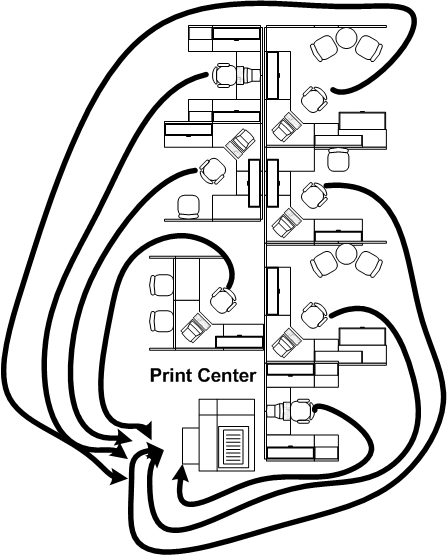
-
- Using an open office layout with low walls. This improves communication between team members. Note that there may be resistance because of the increase in noise, especially if team members are on the phone with customers frequently. Be creative in how you minimize the impact (acoustic tiles, strategic positioning of desks, white noise, good headsets with mics that don’t pick up lots of background noise, reduction of avoidable noise, etc.)
- Standardized offices. This is probably the most controversial technique for many people. But it follows that if offices are not laid out consistently, the processes done in those offices will not be done the same way by everyone. Plus, standardized offices let people move around more easily if job rotation is put in place.
- Implementing flow. Reducing handoffs and limiting batch sizes reduces lead time and improves productivity.
- Visual Controls. Use a good system to make things pop. Active files in a drawer are awful—you can’t see when something needs to be done. On the desk, though, with a big flag on it, a file becomes easy to manage. (We offer a great training kit to teach visual controls. Our Lean Lego training kit at https://www.velaction.com lets you teach your team the power of visual controls while they are having fun. Teach them the benefit of making information leap out at them.)
- 5S. 5S does the same in the office as it does on the shop floor, but should address one major area that isn’t as big of an issue in a factory: computers. Hard drives are like having a massive warehouse. Stuff goes in and never comes out. For the most part, there is little hesitation in keeping everything, since storage space is cheap. Think about that, though, the next time you are looking for a file. People waste an unbelievable amount of time trying to find files, and even more time trying to find other people’s files.
- Kaizen, kaizen, kaizen. Both week-long projects and daily improvements are critical Lean office practices.
- Kanban. Simple kanban systems make reordering materials a breeze.
- Pull. Passing work only when the downstream person asks for it fosters teamwork and ties operations to customers. Unfortunately, it is seldom used in office environments due to artificial barriers between functions.
Regardless of the Lean office tools you put to use, one thing should always guide you: The customer. Far too often, “improvements” are made without considering what the customer wants. This logic works in reverse as well. People frequently choose not to make improvements because they believe, “The customer wouldn’t like it.” Surprisingly, in both cases, the customer was probably never consulted. Having a good Lean office value stream map will help make sure that teams keep the customer in mind when making changes.
Customer Demand and the Lean Office
Perhaps the most challenging aspect of customers to figure out in a Lean office, though, is customer demand.
First off, understanding exactly what constitutes demand raises a challenging question. Imagine you are in a call center. Your boss might consider incoming phone calls as your “product”. But what about follow-up emails? Depending on your industry, some customer interactions might require them. Do those count toward the daily workload? Or are they just considered part of the cost of answering calls.
I recommend using this basic rule of thumb. If you want the process to increase, treat it like demand. If you want it to go down, it is the cost of doing business. In an order entry group, you want orders to go up. Demand. You want phone calls about status to go down. Cost. For an accounts receivable group, you want check processing to go up. Demand. You want collection phone calls to go down. Cost.
In practice, though, you have to account for the work, even if it is a cost. Sometimes, when the undesired work consumes a big portion of the day, you might decide to track it to be able to more effectively deal with it. You just have to keep in mind that you want it to go away. For example, the status calls mentioned above can be reduced by posting information in an online account, or even better, by eliminating the root cause of the problems causing the calls in the first place.
Once you settle on the items that make up an office’s demand, you then have to figure out how to count. If the average phone call takes five minutes and the average email takes two, you can’t count them the same. The mix would make the pace appear too variable.
The second issue about demand is that once you figure out what your demand is, you have to measure and manage it. On the shop floor, it is done with takt time. In the office, this just isn’t practical. Consider those orders again. An order with 2 line items on it certainly won’t take the same as one with fifty. You can imagine how hard it would be to stay on track with each and every order.
Instead, use a variation of takt time. Check progress in time buckets, perhaps every two hours. That way, the variations tend to be less visible—the long orders and short orders balance out to the average. It is a much better way to watch the pace.
NOTE: This is a function of a statistical principle called the Central Limit Theorem, in which, when the average of small groups of data from a population are complied, they tend to create a bell curve or normal distribution.
Tracking progress at several points in the day opens up a whole new opportunity for the team. When it falls behind, the staff can be adjusted, and work can be reallocated to make sure the team can meet its targets. Life gets easier when the group works together.
This process of tracking progress is known as daily management and provides an effective backdrop for using the PDCA cycle to both deal with problems during the day and fix them permanently.
Daily management works best when demand is shared, though. If a person is pulling from an assigned pile (i.e. A-J, or the Northeast states), their pace tends to be dictated by the inflow rather than by the process. When demand is shared, the pace is more stable.

The Lean office shares the same basic philosophies as Lean on the shop floor: relentlessly attack waste, believe that any process can be improved, and focus on flow. Offices do have a few unique challenges that must be addressed, though.
- Most office work is people oriented (either customer or employee), resulting in a greater degree of variability. Processes have more decision points than shop floor work, but they can still be standardized. Don’t confuse a large number of choices and parameters with an inability to add in structure. Computer programs make thousands of choices to get you the information you need. And given the same inputs, they do it the same way every time.
- Many people in Lean offices do multiple jobs. This makes takt time and determining the steps in a process much more difficult than on the shop floor. When a person wears many hats, you will have to decide how her work should flow. Whatever method is used to manage the workload, though make sure there is a good process for identifying 1) when a person is behind and 2) how to get him or her assistance.
- Changes are less immediate in the Lean office. Many process improvements involve giving notice to customers and coordinating changes with information technology (IT). Both of these tasks tend to make modifications take much longer than on the shop floor. Plan ahead on kaizen efforts to get IT resources. Or, make sure that there is a time scheduled to do the follow-up work after computer programming is completed.
- Administrative processes are entwined with processes in other work areas. Making a change in one area often affects many other processes. Make sure that you know who will be affected when a change is made. Turf wars happen far more in the Lean office than on the shop floor for this reason.
- Flow is less apparent in the Lean office. You are trying to track electrons in a computer versus product flowing through a shop in manufacturing. Because you can’t really see products moving, flowcharts and value stream maps become increasingly important in the office. The dividing line between information and product also becomes more blurry than on the shop floor. In many cases, information is the product (i.e. a loan application or an order.)
- Demand doesn’t “keep” in the Lean office. Teams can use overtime to build physical products on the shop floor if production falls behind. It is hard to do that in the office. And you can’t level-load phone calls, for example, to make work flow better. Customers hang up and you lose business. For that reason, rapid adjustment of staffing and short demand windows can be crucial to office work. Demand windows are just the planning period your team is staffed for. A shop floor might plan for a daily output and staff around that. A fast food restaurant may look at hourly windows, and it certainly staffs differently for the lunchtime crowd than it does at 9:00 at night.
- Inputs are more variable in the Lean office. One order might have a single line item on it, and the next might have a hundred. You seldom get the same variation on an assembly process.
- Handoffs are more complicated. When you give a partially completed product to the next assembler, they know exactly what to do. The transition is seamless in most cases. In the office, when work passes from one department to the next, policies and processes may not be aligned, creating waste. The recipient of the work needs to open up the file and read it, adding time. And frequently they need to switch from one task to another, requiring setup time. Finally, because office departments are often physically separated, there is less communication, so workers tend to be in the dark about the problems.
- You can’t work ahead. In manufacturing, you can build up in advance of Christmas sales. But you can’t process those orders before they arrive. This restricts how office teams prepare for projects and training. You have to get creative to prevent problems. Most often this entails working overtime in advance to get all the piles off everyone’s desk and planning how to split the work of the person who will be out.

In many ways, you face a much larger challenge than people on the shop floor do. You may be losing personal space. You have to be more flexible in how you apply the Lean tools. You often face software limitations that restrict your process improvements or have to wait forever to get a change done.
Despite this, you have much to gain in Lean. The two biggest benefits you will likely see are:
- Better cooperation between employees. Work transitions from your work to the team’s work. That means you are not in it alone when the demand rises or the problems mount.
- A more consistent The pace will likely end up closer to the higher demand periods than the lulls, but you will have fewer of the times where you need to sprint. And when you do start to see the pace increase, the numbers will be there to support getting more help. That’s not to say the pace will be slow. It will, however, be reasonable, and will be based on facts and data. And you won’t be expected to work miracles or pull rabbits out of your hat to get everything done on time.
Adjusting to working in a Lean office will take time. The more you embrace the change, though, the more likely you will be to get compromises on its implementation. Time and time again, I have seen resistant teams have changes forced upon them, while teams that show an openness to new processes get much more say in their own future.

Doing continuous improvement in the office takes a lot of creativity. Just remember this. Focus on Lean principles, not Lean tools. The principles are universal; tools depend far more on the workspace conditions. For example, consider signaling. Using the concept of pull will improve nearly any process, but kanban cards (a tool to manage pull) may not always be the best choice. Sometimes production carts will be more effective. Don’t try to force-fit a tool. Think of the principle first.
Most Lean office tools need to be adjusted or configured especially for the particular area they will be used in. Standard Work Sheets don’t tend to be overly useful for documenting a person sitting at a computer. Flowcharts do.
But again, if you focus on the principles—flow, eliminating batching, reducing lead time, identifying waste—those concepts can be used everywhere. Identify the relevant principle, then modify the tools to suit your needs.
A final word of caution. Many employees, especially those that are resistant to Lean, see having a monopoly on process information as job security. They may be reluctant to document it. But they won’t say why they are reluctant. It may take a lot of encouragement and observation to coax the information out of their brains and onto paper. Be clear about why you want the process documented, and help them see the benefits for them, not just for the company. If you don’t, you are very likely to reduce job satisfaction and create a disgruntled employee who can slow the pace of Lean progress.

Key Points for the Lean Office:
- Lean in the office and Lean on the shop floor share common principles but use the tools differently.
- The adjustment to Lean is greater for people in office jobs than for people on the shop floor.
- Despite what people believe, you can standardize Lean office jobs. The processes just focus heavily on decision points. (Think flow charts.)
![]()
Identify some of the main problems that are plaguing a team and look for ones that can be solved with some basic waste reduction tools: standardization and 5S. In general, simply watching a process for the first time will showcase some highly wasteful practices, especially when there is a handoff involved. Basically, you are just building some confidence in the PDCA cycle, which will open the door to more advanced applications of Lean office principles.
Eventually, you will want to create shared workloads and implement some form of daily management, especially when there are 3 or more people doing roughly the same job.
![]()
Included in the variety of Lean forms we offer, there are several tools developed specifically to make your Lean office operate more smoothly.
Lean Office Forms
- Office Process Capacity Sheet: This form is intended to help you determine if your processes and equipment can meet demand.
- Office Process Questionnaire: This form is used when interviewing people during kaizen events or other improvement projects.
- Office Process Recording Sheet: This document is used to record information while observing a process during an improvement project.
- Office Process Summary Sheet: This form is used to summarize the gains made in an administrative kaizen project.
These forms are all available at Continuous Improvement Central, our resource and training platform.
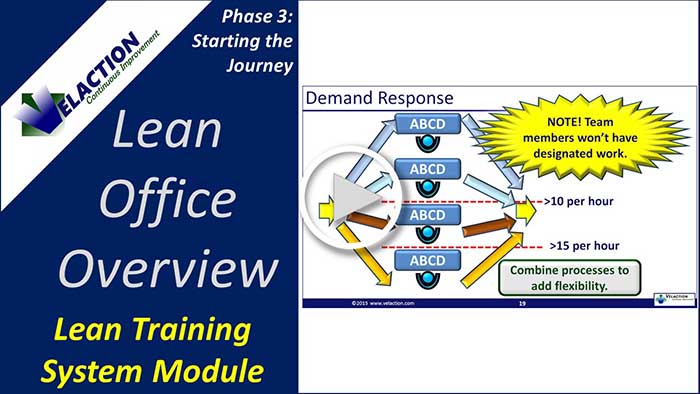


0 Comments