Daily Management Worksheet
The Daily Management Worksheet is a tool to help you update your production board. It has tabs for planning your demand and staffing. This information is automatically added to the production board worksheet to help you manage your day.

The production board is the cornerstone of daily management. It is a very visual indicator of a team’s progress, and makes sure that everyone has the same understanding of the current condition of the team.
Note that you will likely need to make modifications to this tool to match your staff size, types of work, start times, etc.
On this worksheet, the light gray blocks are filled out on a daily basis. The dark gray blocks are updated less frequently.
Using the Daily Management Worksheet
- Fill out the hour-by-hour demand patterns of your products on the ‘Demand’ tab.
- Enter the relative weights of the type of work your team does. Use task “A” as the base task and set it to “1”. For example, if task “B” takes one and a half times as long as task “A”, it would be weighted 1.5.
- On the “Staffing” tab, enter the current productivity (items per hour).
- Enter the schedule of your staff on the “Staffing” tab. Adjust for lunches, stand-up meetings, cleanup time, etc.
- Enter the skill level of the person, with “1” meaning the person produces at exactly the planning rate. Caution: This can be a sensitive issue. You may choose to use it only for trainees.
- If a person is absent for the day, enter a “0” next to the “<-Absent” label.
- Enter adjustments in the “Out”/“Extra” boxes. The formulas subtract hours from the “Out” column and add to the “Extra” column, so there is no need to include minus signs.
- On the “Production Board” tab, you will see the results of the Demand and Staffing data you entered in the Plan column.
- Set the “End of Day Target” for your queue. Depending on your specific customer requirements and the way your work flows, you may not want to work down to 0 every day. The most likely reason is to prevent starving the team of work the next morning.
- Enter the size of the queue at the start of the workday. It will be equivalent to the previous end-of-day backlog plus the overnight demand.
- Enter any specific adjustments to demand. This would include known one-time variations in demand, such as if a customer calls to tell you to expect several additional orders.
- Changes to staffing should be done on the staffing tab. Other capacity changes, such as system downtime or additional help from another team should be entered on the capacity adjustment column.
- As the day progresses, enter the actual incoming work and output in the appropriate columns at the specified times.
- Any discrepancies to plan should be noted in the “Notes” column and recorded for future problem-solving efforts.
- Transfer the information to the production board posted in your work area.
- At each checkpoint, enter the current data and revise the plan to keep on target. This task becomes much easier with a playbook to specify the actions to take in given situations.
Setting up a basic production board takes relatively little effort. It is much harder, though, to actually take the actions to keep a team on track. You will need to have team members cross-trained to assist each other, schedules adjusted to match demand, standardization of processes to ensure consistency, and a whole lot more. Daily management, though, provides the framework for you to put all those pieces together.
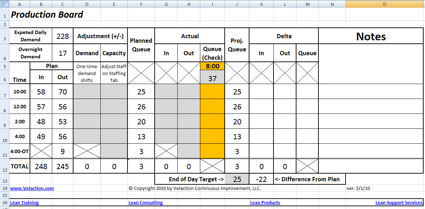

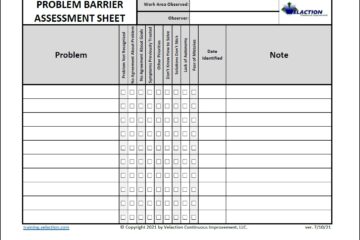
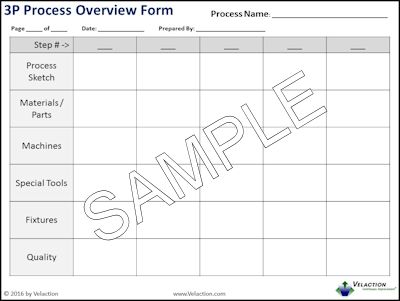
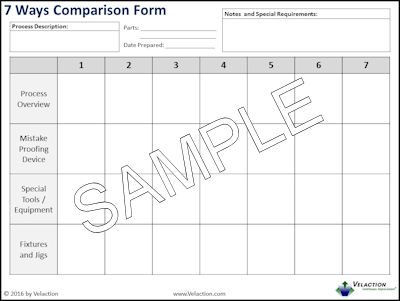
6 Comments
dwaterma · December 17, 2011 at 11:34 am
This is not working for me. I cant get to the free Charts? Whatsup????
Jeff Hajek · December 17, 2011 at 11:41 am
Dan,
I am not sure what is happening. The most common cause is that a person is not logged in when they try to download. I’ll contact you via email to follow up.
Thanks for your interest in our downloads.
Jeff
billjohnson · December 5, 2011 at 2:50 pm
Jeff,
I was looking at this work sheet and I am at a loss of a way to modify this to fit a job shop.
I can seen that this would be very help full for widgets but with our job being different i would like some advice on narrowing down the complicity
Thanks for any help
Jeff Hajek · December 6, 2011 at 8:22 am
Bill,
Thanks for the question. It is a common one that people face. The fact is that much of the world, especially in smaller businesses, do low volume, high mix production. That is only one step removed from pure job shops. Applying Lean tools to these non-traditional situations is one of the current frontiers in continuous improvement.
The purpose of daily management is to be able to highlight problems more quickly so the root causes are more easily identifiable, and, or course, more solvable. The worksheet does this by balancing the estimated progress with actual progress.
Counts are the easiest (i.e. a plan of 26 “A” and 14 “B” parts completed), but that won’t apply to you. I would recommend balancing your estimates to the time actually applied.
In effect, you give each job a value based on estimated time to complete. I suspect you do something like this already for billing.
For each job that is completed, count the estimate as demand, and the total working time (within that time window) as the capacity. You may need to extend out the time buckets a bit if you have a low volume to make the statistics work better. (Small numbers of jobs will skew the results).
What you’ll end up with is a tool that says it took you 327 minutes (for all workers) to do work that you estimated would take 257. You would then look at what caused the deviation, possibly while the abnormal condition was still present.
The focus is to be able to see at any particular point in the day how things are going, and then to go in and do some analysis on what is happening. That information is the key to making improvements.
Of note, one of the problems you may uncover is that your estimates are not reliable. If that is the case, it is probably good to know anyway, as you may affect your assumptions about profitability of product lines.
Good luck. I’d be interested in hearing what you come up with.
Jeff
(By the way–I do “remote consulting” if you want any help with setting this up.)
phediabui · March 4, 2011 at 1:29 am
Thank you so much for the form of Daily Management Worksheet. However, upon reading the using instruction, I have not cleared the following points
7. Enter adjustments in the ‘Out’/’Extra’ boxes. The formulas subtract hours from the ‘Out’ column and add to the ‘Extra’ column, so there is no need to include minus signs.
8. On the ‘Production Board’ tab, you will see the results of the Demand and Staffing data you entered in the Plan column.
9. Set the ‘End of Day Target’ for your queue. Depending on your specific customer requirements and the way your work flows, you may not want to work down to 0 every day. The most likely reason is to prevent starving the team of work the next morning.
10. Enter the size of the queue at the start of the workday. It will be equivalent to the previous end-of-day backlog plus the overnight demand.
11. Enter any specific adjustments to demand. This would include known one-time variations in demand, such as if a customer calls to tell you to expect several additional orders.
12. Changes to staffing should be done on the staffing tab. Other capacity changes, such as system downtime or additional help from another team should be entered on the capacity adjustment column.
13. As the day progresses, enter the actual incoming work and output in the appropriate columns at the specified times.
14. Any discrepancies to plan should be noted in the ‘Notes’ column and recorded for future problem solving efforts.
15. Transfer the information to the production board posted in your work area.
16. At each checkpoint, enter the current data and revise the plan to keep on target. This task becomes much easier with a playbook to specify the actions to take in given situations.
Can you specify in detail with specific examples for my understanding
With my best regards
PhediaBui
Jeff Hajek · March 4, 2011 at 9:30 am
Hi PhediaBui,
Thanks for your question. The daily management worksheet is basically a balance sheet. On the staffing tab, you enter what a standard day looks like, and then adjust with the out/extra boxes for any unusual situations. The spreadsheet handles all the math and comes up with a projected capacity. If you normally have 3 people working 8 hours each, you will be adjusting from 24 hours. So if a person was out for half a day, the spreadsheet would multiply 20 hours by your productivity.
It them compares that to your expected workload, and lets you see in advance if you are going to come up short.
I actually have a DVD coming out soon that explains this in greater details. It is recorded, and is in the editing step now, so it should be out soon.
Thanks for your interest in my site.
Regards,
Jeff