A3 Template / A3 Report Template
This A3 template can be used to create an A3 report, the communication medium for A3 problem solving. The A3 report takes its name from the “A3” size of paper that the report is generally written or printed on. (A3 paper is an international designation similar to the ledger size 11 x 17-inch paper in the US). The A3 report is most commonly used for problem solving, but may also be used to write concise proposals or provide status updates for projects.
| Download our Free A3 Report Template | |
 |

At the end of this entry, you will find links to download a few versions of A3 templates. Please keep a few important points in mind.
- There is no set format for A3 reports. These templates are just starting points. They can, and should, be adjusted to meet your needs.
- Many people promote the use of handwritten A3 reports. Novices should learn to do A3 reports by hand before using a PC to generate one. Digital versions can be useful in sharing information, however, if the stakeholders are scattered. Just make sure that the value of communication and convenience is not offset by the limitations of actually making changes to the report in gemba (the actual place where the work is being done.).
- You may need to adjust margins and the layout on the page to match your printer. Many printers have different default settings, so the appearance of these A3 templates may vary when printed.
WARNING: Before using Velaction’s A3 template, please understand that it is just one possible format. Purists will tell you that there is no set A3 template. They suggest that an A3 report should follow a basic flow, and that the sections should be structured to match the problem. The belief is that using a template tends to restrict choices and limits the full potential of A3 problem solving. I recommend that if you choose to use this A3 template, you treat it as a suggestion, and feel free to alter the section headers and spacing as needed. Whatever sections you decide to include, though, just be sure to keep PDCA in mind.
UPDATING THE A3 TEMPLATE
Consider using a hybrid form of A3 report to get the best of both worlds (PC and handwritten). I generally recommend marking up a printout of the digital version on the shop floor (or wherever an administrative process is done), and then update the digital version shortly afterwards. Do each section by hand as you visit gemba (the actual workplace), and then transfer it to the computer. It does add in a wasteful step but it removes several others. You won’t have to rewrite the report every time you make a change or add better information to an earlier section. And, of course, there is tremendous value in being able to share information immediately around the globe.
Writing changes on the actual report vs. just taking notes helps ensure you won’t forget information between the time you observe a work process and the time you get back to a computer to update the report.
Notes can make sense when you write them, but sometimes there is a bit lost when you go back and read them. Annotating it on an actual A3 report helps make sure you don’t forget any key points.
The sample above is used in our Fundamentals of A3 Thinking Class, from our Line of Lean Training Materials.

Warnings When Using the A3 Template
- The A3 report format can, and should, be adjusted to meet your specific needs. One danger in using a template is that it can stifle creativity. Remember that the format of the A3 Report should adjust to the problem, not the other way around.
- Bear in mind that the A3 report is only a tool. Without having a strong learning culture that embraces problem solving, A3 reports will not be effective.
- Handwritten A3 reports tend to make people more open in their discussion. Talking over a handwritten sheet of paper is less intimidating to many frontline employees than over a computer-generated report.
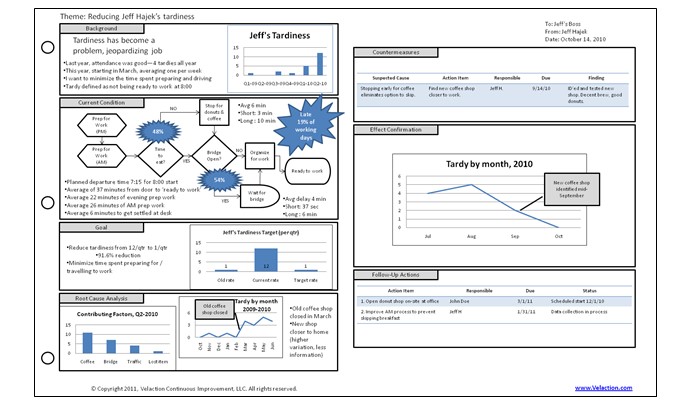
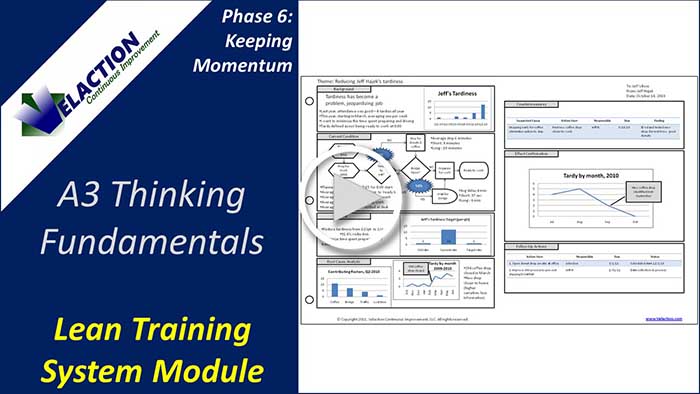
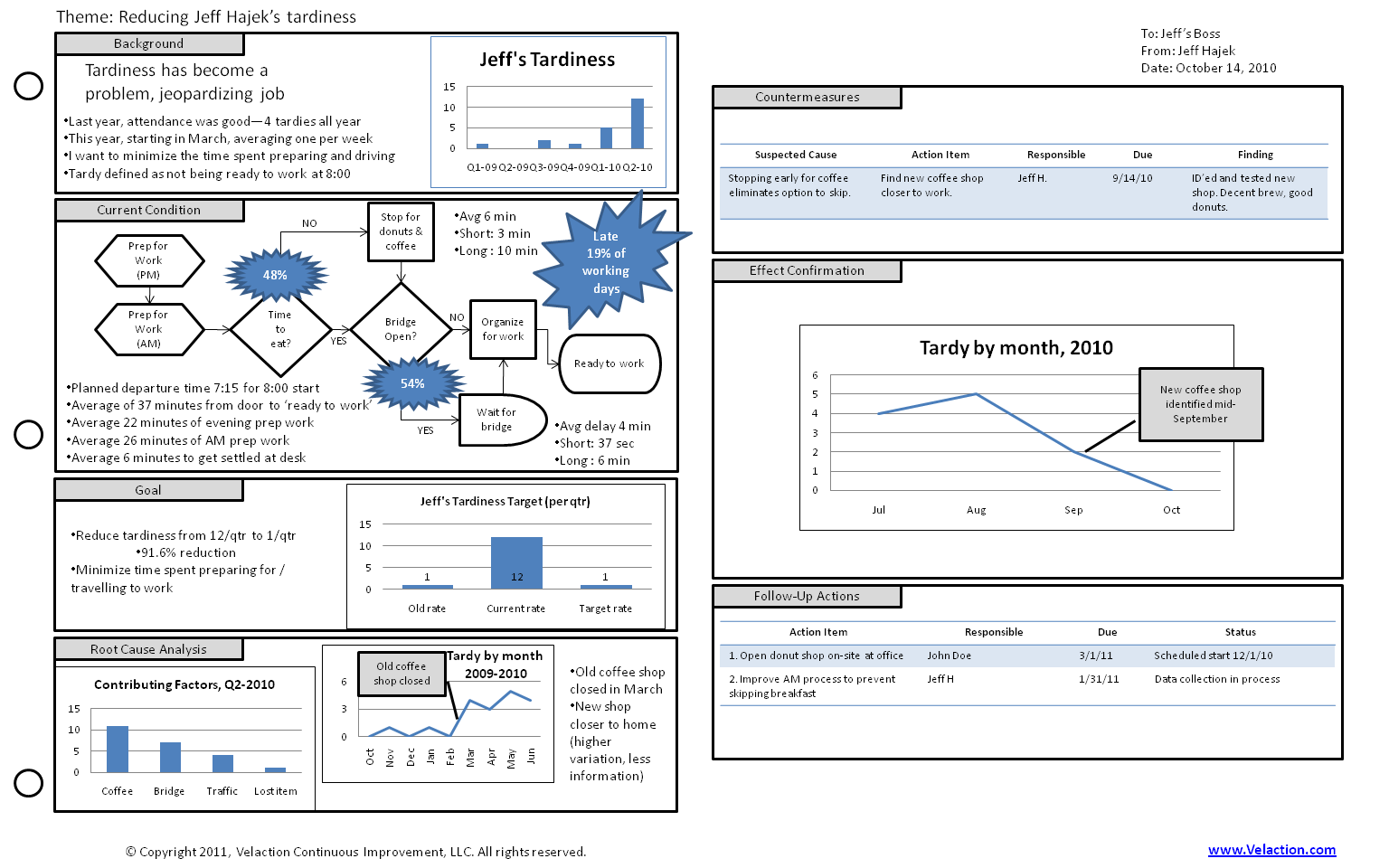
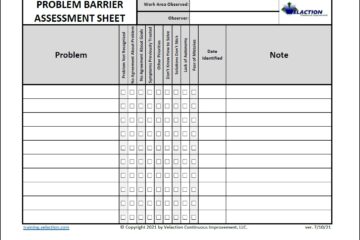
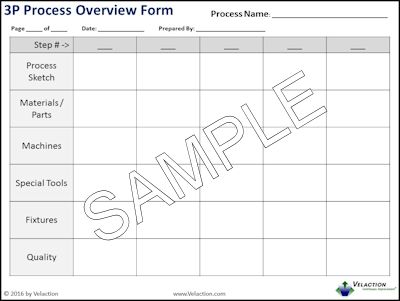
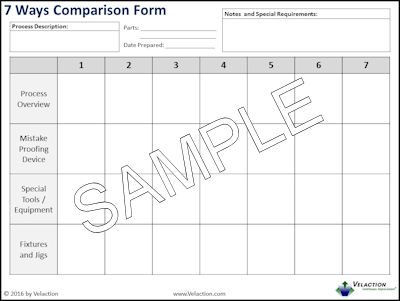
5 Comments
Jay Watson · January 30, 2013 at 1:07 pm
Great A3 options. I really like the choices as each organization will pick what size sheet (form) works for them. Easy explaination of the A3 too. Thanks for the simplicity, that’s why I utilize Velaction dot com so much!
Jay Watson
Director of Process Excellent Development
PortsAmerica
MonteWright · December 21, 2011 at 1:30 pm
Jeff:
Great format! I have seen and used other A-3’s but find this one to be easier to understand and manipulate. The ppt format makes it easier for presentation to a group. Thanks and glad I found your website
Jeff Hajek · December 21, 2011 at 1:50 pm
Monte,
Thanks a lot for the compliment. I am glad you found the site as well.
By the way, I hope the site was working well for you today. I’m tinkering ‘under the hood’ and was hoping not to mess things up too badly.
Enjoy the forms, and keep in mind we offer a rather inexpensive DVD and PPT for training on the tool. (Sorry–had to slip a sales pitch in there…)
Thanks for visiting, and have a happy holiday season.
Regards,
Jeff
johnandary · November 8, 2011 at 3:15 pm
WHEN I DOWNLOAD THE “MEMBER” VERSION OF AN A3 REPORT TEMPLATE IT SHOWS UP IN PPT AND CANNOT BE MODIFIED AS STATED. PLEASE COMMENT.
Jeff Hajek · November 8, 2011 at 5:32 pm
Johnandary,
The A3 templates are in powerpoint, as most people have an easier time manipulating graphics in that than in excel.
Sometimes office will require you to ‘enable editing’ depending on your security settings. You would see a notice on the top of the page when you downloaded it.
If you have the editing enabled, it might be a usage expectation issue. You’ll have to add text boxes or paste charts in the sections. The sections are just placeholders, as every A3 report looks different. You can test if the ppt works by trying to resize the borders of the sections, or by entering data in the countermeasure or follow up sections.
If the powerpoint still doesn’t work after that, please email me at info@velaction.com for more troubleshooting.
Hope that helps.
Jeff