How to Organize Cables with 5S
I was sitting here looking at my computer, and my eyes wandered to the various ways my computer cables are organized. I wondered how other people organize cables and cords.
First of all, why bother to organize cables? Because an organized and clean workspace is generally an effective workspace. (Read the entry on 5S in my Lean dictionary for more info.)
Now, I’ve seen a lot of effective solutions for managing cables and wires that are static–i.e. power cords or printer cables that never move.
- Getting right-sized cables. Obviously, no cable means no mess. Wall mounted phones normally come with a 6-inch cord to tuck in behind the mounting plate.
- Looms and wraps. These bundle up cables and make them look better, as well as keep them from capturing dust. They also make it easy to move them out of the way for cleaning. They work best when many cables share the same route. The downside is that it is difficult and time-consuming to move cords around once they are routed.
- Cable Tracks. These are easy to pop open to move cords around. They are less flexible than other options, though, because most are rigid and mount to walls or desks. They are also a fairly expensive option.
- Holes and hooks. Some desks have holes in them that let you drop cables out of sight. You can then fasten them underneath or behind the work area.
It’s harder to find really good examples of how to organize cables and cords that are dynamic—i.e. that are pulled out and put away regularly, like a USB cable for an iPod, or a power cord for a cell phone.
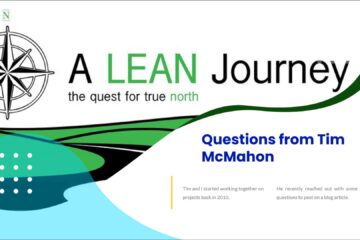


0 Comments