The Secret Trick for Office Kaizen Success
Making improvements requires a complete understanding of a process. A surface knowledge leads to superficial solutions. Getting a permanent, robust, mistake-proofed process requires a level of scrutiny that takes a lot of time and effort.
One way to simplify that deep dive and identify the underlying waste that impedes the smooth flow of information is to break each administrative process into its core activities.
Let’s back up a little. In the early 1900’s, Frank and Lillian Gilbreth identified a series of basic components of work for shop floor types of production. These ‘motion cycles’ as they initially called them include ‘search’, ‘use’, ‘inspect’, ‘assemble’, and 13 or 14 others, depending on where you get your information. When you look at work, everything a person does falls into one of these categories. They named these actions ‘Therbligs‘, which is simply a near reversal of their last name.
I have a similar list of activities related to office processes. Years of Lean consulting has taught me that every administrative process involves the flow of information, and that every task related to that information can be broken down into just a handful of things that people do with or to it. An appropriate name for the list of these component actions, inspired by the Gilbreths, is ‘Kejahs‘, or my name spelled backwards.
Keep in mind when looking through this list, that information has two basic uses related to production.
- It supports the movement of something through a production process. This may be a physical part or good, or it may be another piece of information.
- It is the output of the production process. A stock tip or a newsletter article falls into this category.
So with that in mind, here is a list of the Kejahs.
- Gather: Gathering information is data collection. It may include things like counting parts in bins, or capturing demographic information from customers. The key is that the person is seeking information.
- Receive: Receiving information happens when someone else has done the data collection for you. It can be a single piece of information, like a customer sending an e-mail, or a chunk of data like a purchased market research report.
- Confirm: Confirmation involves validating information. Is a ZIP code valid? Did the customer really want 1000 packs of screws, or just a thousand total? Is this a ‘Z’ or a ‘2’?
- Interpret: Interpretation is putting the information into context. Adding meaning to a trend on a run chart is interpretation.
- Attach: Information is often attached to a physical part. A kanban card, or a traveler on a production unit both fall into this category.
- Separate: A piece of information is pulled from the entity it was travelling on. This is what happens when a final part is used up and the kanban card is pulled from the bin.
- Transfer: Transfers occur when a chunk of information is passed from one group to another. An order entry team may transfer a change request to the shop floor. The production team transfers that kanban card to the materials team to place the order.
- Sort: Sorting is the organization of information. It could be separating the wheat from the chaff, segmenting, or prioritizing.
- Process: Processing is the application of an algorithm to a pile of data. Doing a credit review for a loan is a form of processing.
- Store: Placing information into databases and file cabinets is storage. Some storage is much less permanent, like a pile on a desk, or a kanban board.
- Retrieve: Getting data from those databases, file cabinets, or pile on a desk is retrieval. Part of retrieval is finding and comparing data. For example, a customer name may be checked against a database to determine if she is a ‘Gold Customer’.
- Combine: This action puts two pieces of separate information together. It includes things like linking that ‘Gold Customer’ status to an order.
- Package: Raw information is often unusable. It frequently has to be put into a form that is valued by the customer. A certification, license, credit report, and newsletter are all methods of packaging information for customer use.
- Queue: Queuing is when a piece of information is waiting behind other information that is actively being worked on.
- Wait: Waiting is when there is no active work on either a piece of information or on the information waiting in line ahead of it.
- Discard: When information is destroyed, it is discarded. Shredding old documents and deleting computer files are in this category.
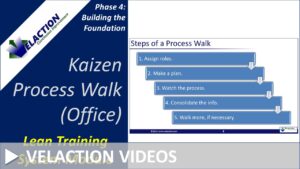
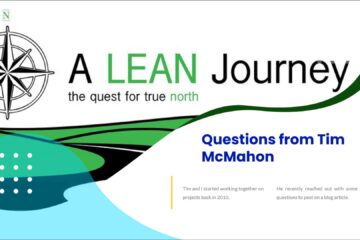


2 Comments
Curious Cat Management Improvement Blog » Management Improvement Carnival #100 · June 10, 2010 at 3:51 pm
[…] The Secret Trick for Office Kaizen Success by Jeff Hajek – “So, next time you are working to improve an office process, break it down to the core components, the Kejahs, and see how much more waste you can identify—and eliminate.” […]
Il meglio della blogosfera lean #41 — Encob Blog · June 4, 2010 at 11:32 pm
[…] The Secret Trick for Office Kaizen System dal blog Gotta Go Lean di Jeff Hajek: Come si fa a scomporre le informazioni in azioni elementari su di esse compiute per trovare più facilmente gli sprechi (traduzione automatica) […]