Value Stream Mapping / VSM Icon Set
Value Stream Mapping is an extremely powerful tool that gives an organization a unified understanding on how processes link together to form a “value stream” that turns raw materials, components, and information into something that a customer wants.
While most Lean practitioners will instruct you to create the map with pencil and paper on the shop floor, there is a benefit to transferring that information onto a digital format that can be easily annotated, updated, and shared.
Get Our Value Stream Mapping (VSM) Icon Set
This VSM icon set contains many of the most commonly used graphics in a value stream map. It is in PowerPoint format and can easily be copy-and-pasted onto your map. PowerPoint was chosen because it is a tool that (1) most leaders already know how to use, and (2) since most leaders already have access to it, there is no cost to adding it to your toolkit.

To put this VSM icon set to use, you must first have an understanding of Value Stream Maps. (You can learn more from our Value Stream Mapping Overview module.)
With that basic understanding, it will take little effort to make use of this tool. Simply copy and paste the icons onto a blank page to create a value stream map.
Note that we recommend using the largest format (up to 11×17) that is supported by your printer. For many of you, that will be legal size. You will find it easier to make a readable, useable map when the information is not crowded together.

Words of Warning for our VSM Icon Set
- Don’t use this VSM icon set to make your first revision of your value stream map. It will slow you down on the shop floor if you bring a laptop/tablet with you. If you are doing the VSM in a conference room, you have a misguided understanding of how to use this tool.
- Be careful about letting a digital version become set in stone. Ironically, even though it is easier to edit a digital VSM than a hand-drawn one, people are reluctant to write on it to make quick changes. They seem to worry about mucking up a pristine version of the map. Break this psychological barrier by immediately marking up any hard copy that you are using before presenting it to a team.
- Watch out for revision management. With a map that covers many work areas, there may be many people vested in the document. Have a good system for managing the information.

While you are likely already familiar with PowerPoint, play around with this tool before using it in front of a team. There are many ways to do most tasks in PowerPoint. A little preparation can save your team some time if you can avoid fumbling around with “clickology” in front of them.

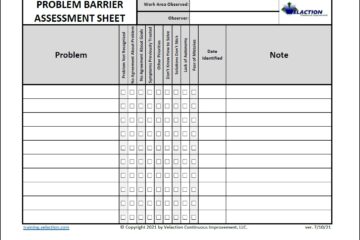
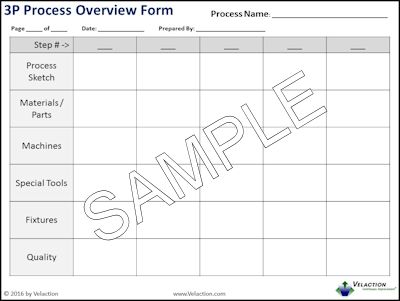
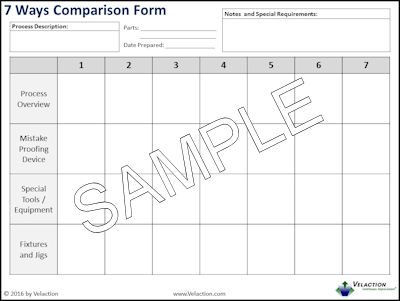
0 Comments